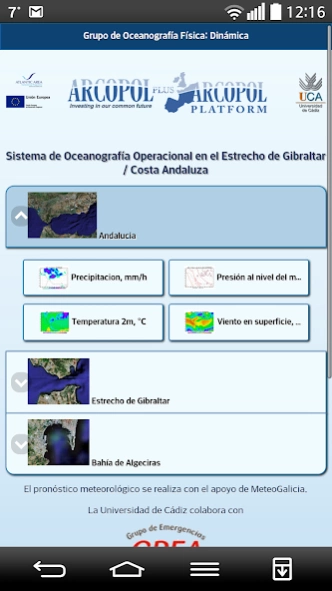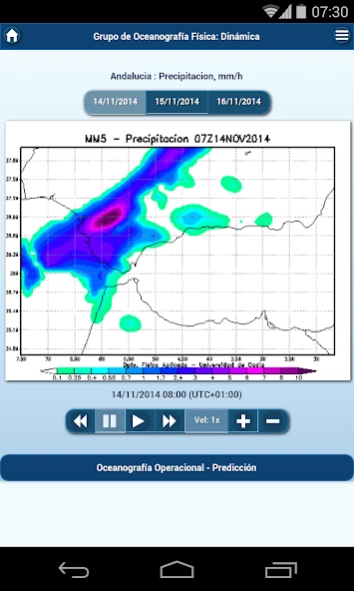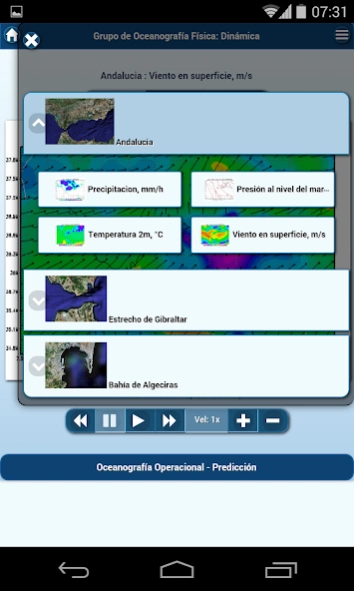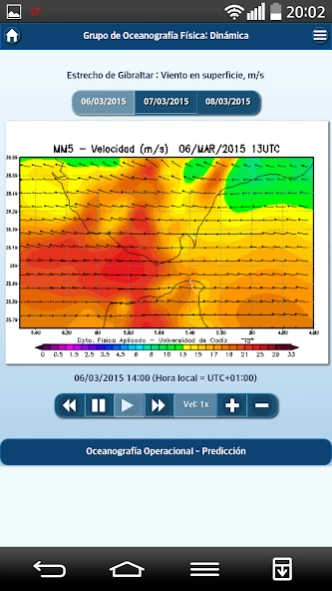OceanUCA 1.07
Free Version
Publisher Description
OceanUCA - System Operational Oceanography in the Strait of Gibraltar / Costa Andaluza
OceanUCA to visualize, through an intuitive and practical interface, maps of the entire Andalusian region with different resolutions to the Strait of Gibraltar and the Bay of Algeciras, corresponding to the hourly weather forecasts of temperature, precipitation and atmospheric pressure for Andalusia and oceanographic prediction of surface ocean currents in the Andalusian coast.
Predictions are made through the numerical results in real time and operatively generate oceanographic models developed by the Physical Oceanography Group Dynamics and meteorological models implemented in collaboration with Meteogalicia.
It has been developed within the framework of the European project ARCOPOLplatform.
Available web version (Android / iPhone / iPad): http://prediccion.uca.es/movil
Available data also from OceanUCA-Map: http://ocean1.uca.es/oceansmap
The University of Cadiz assumes no liability arising from the differences that may arise between the prediction provided and the existing actual values.
About OceanUCA
OceanUCA is a free app for Android published in the Teaching & Training Tools list of apps, part of Education.
The company that develops OceanUCA is Área de Informática - Universidad de Cádiz - CAU. The latest version released by its developer is 1.07.
To install OceanUCA on your Android device, just click the green Continue To App button above to start the installation process. The app is listed on our website since 2018-10-17 and was downloaded 0 times. We have already checked if the download link is safe, however for your own protection we recommend that you scan the downloaded app with your antivirus. Your antivirus may detect the OceanUCA as malware as malware if the download link to es.uca.ocean.prediccion is broken.
How to install OceanUCA on your Android device:
- Click on the Continue To App button on our website. This will redirect you to Google Play.
- Once the OceanUCA is shown in the Google Play listing of your Android device, you can start its download and installation. Tap on the Install button located below the search bar and to the right of the app icon.
- A pop-up window with the permissions required by OceanUCA will be shown. Click on Accept to continue the process.
- OceanUCA will be downloaded onto your device, displaying a progress. Once the download completes, the installation will start and you'll get a notification after the installation is finished.